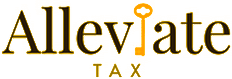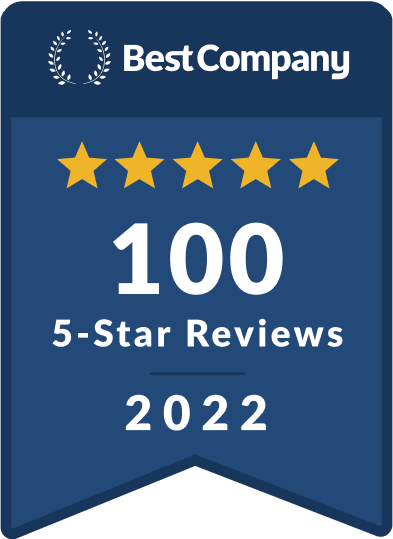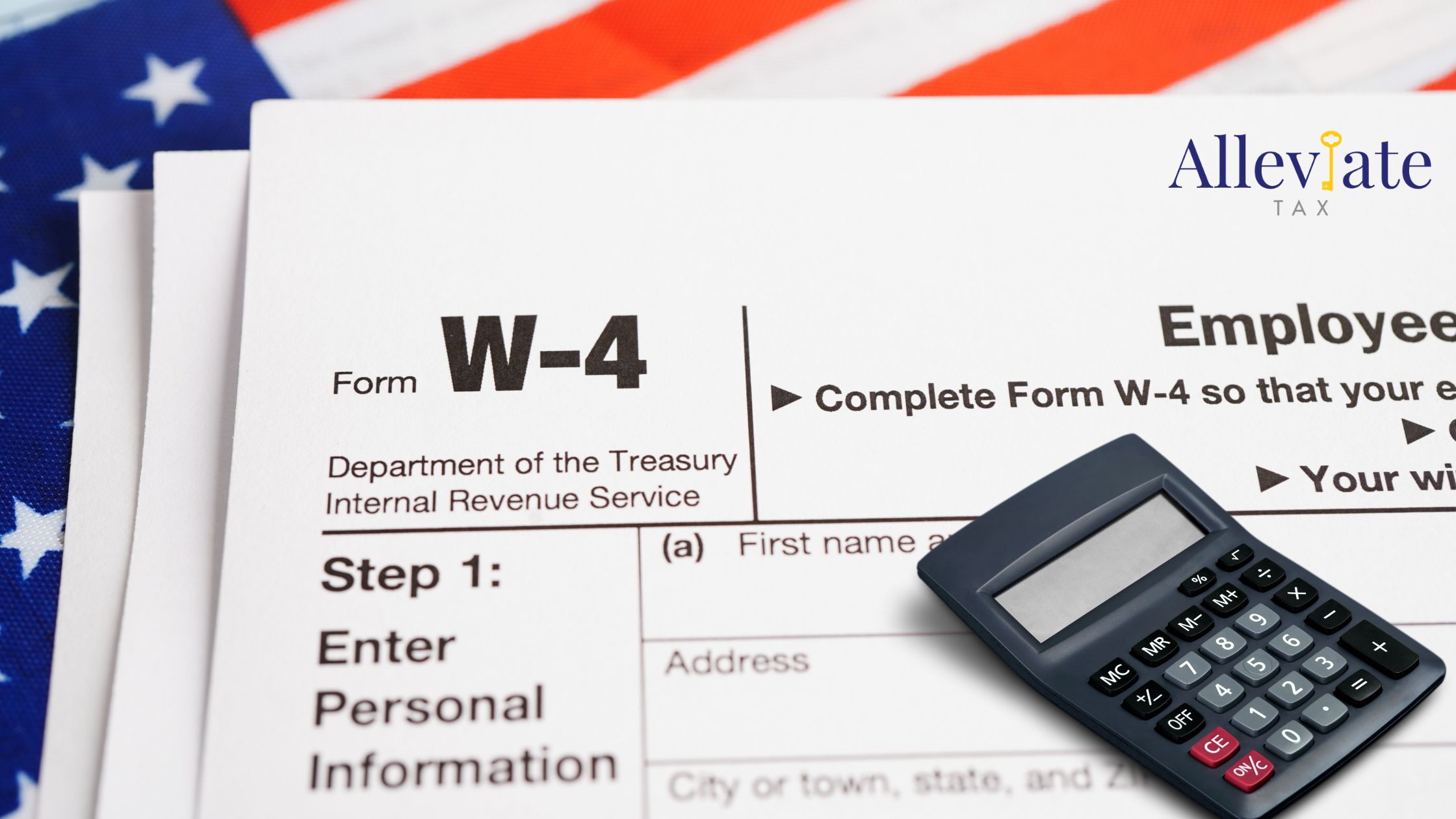Get accurate results by choosing the right W4 calculator
When you’re hired as an employee, you must fill out a W-4 form, an employee’s withholding certificate. This form tells your employer how much of your pre-tax pay they should withhold to cover your federal taxes. How much your employer withholds determines the amount of take-home pay you will receive. It also determines whether you will get a tax refund or have to pay additional taxes in April of the following year.
What Is Withholding Tax?
Withholding tax is the amount of money your employer deducts from your paycheck to cover federal payroll taxes. These taxes include FICA (Federal Insurance Contributions Act) taxes, which go toward the Social Security Old-Age Survivors and Disability Insurance (OASDI) fund and the Medicare hospital tax fund. The FICA tax rate for 2024 is 6.2% for Social Security and 1.45% for Medicare, totaling 7.65%. Your employer also matches these contributions. Self-employed individuals and 1099 contractors are responsible for paying the full amount.
Your withholding taxes also cover your personal income tax for the year. Your total income taxes due are based on your tax bracket, as well as any deductions and tax credits you can claim.
The Importance of Filling Out Your W-4 Form Properly
Your W-4 form indicates how much your employer should withhold to meet the requirements of your federal income taxes. In April of the following year, you’ll need to make up the difference by paying additional federal income taxes. If you pay too much, you’ll receive a tax refund.
Ideally, you will not owe the IRS any money. If you receive a refund, it should be less than roughly $1,000, according to experts. If you receive more money back, it means the IRS has been taking too much of your hard-earned cash throughout the year. You can edit your W-4 form at any time throughout the year if you weren’t happy with your tax returns in 2024 or if your income or personal circumstances affecting your tax deductions or credits change.
When Should You Edit Your W-4 Form?
You might consider changing your W-4 if:
- You start a second job or a 1099 side gig
- You get married or divorced
- You have a child
You might also consider changing your W-4 if you are lucky enough to get a substantial raise, or if you have taken a pay cut. Likewise, if you or your spouse gets laid off, gets a new job, or gets a raise, both people should evaluate their W-4 withholdings if you are married, filing jointly. You might also look at your W-4 at the beginning of 2025, when the current tax laws under the Tax Cuts and Jobs Act are set to sunset. These changes to the tax code may change the amount of your tax refund or the taxes you will owe in 2026.
The Best Tax Withholding Calculator for 2025 (Tax Year 2024)
Whatever your reason for filling out a new W-4 form, using a tax withholding calculator should help you determine how many allowances you should claim in order to have the correct amount of taxes withheld. The Alleviate Tax team has evaluated some of the top-ranking IRS withholding calculators to find the best.
TurboTax
The TurboTax calculator provided by Intuit is easy to use. I filled it out within less than 10 minutes to calculate the number of dependents I should claim to minimize my tax liability and receive a small deduction. The calculator tells you exactly what to fill out on the W-4 form you should submit to your employer. You will need your latest paystub and some other information, including how frequently you are paid and when you will receive your next check. The TurboTax calculator goes into great depth regarding deductions and credits you can take, making it helpful if you aren’t very familiar with filing income taxes.
After you’ve entered all the information, the calculator shares whether you will receive a refund or how much you will have to pay next April based on the number of dependents you are claiming. If you like the answer, you don’t need to change anything on your W-4 form.
H&R Block
Tax preparer H&R Block also offers a W-4 calculator on its website. This calculator allows you to answer easy questions to help determine your best filing status and then determine your withholdings. The TurboTax calculator has two separate sets of questions for your salary and your spouse’s salary. With the H&R Block calculator, you’ll need to fill out your own information, then click “Add another job” and, for Job 2, select “Spouse job.” If you forget to do this, your calculations won’t be accurate if you are married, filing jointly.
The H&R Block calculator allows you to choose “Split withholdings more evenly” if you have two jobs with similar pay or if you and your spouse both have similar salaries. This allows you to jointly calculate withholdings to benefit your family and your goals as a couple. I’d recommend this calculator for married couples who want to see how they should each fill out their W-4 forms, taking into account their status as a couple.
The calculator also has a handy slider that you can use to adjust your withholdings if you are getting too large of a refund or will have a tax bill in April.
Bankrate
Personal finance site Bankrate has a Payroll Deductions Calendar. It appears as a single form on the website and looks similar to an IRS tax form. This might make it confusing if you prefer to deal with one question or number at a time and tend to get easily distracted. However, if you are a big-picture person who wants to change your answers at a glance, without having to use the back button on your browser, this calculator might work better for you.
The Bankrate calculator also provides a colorful pie chart showing how much of your income goes toward various taxes. You can adjust your withholdings (allowances), filing status, or retirement savings by adjusting the slider. The Bankrate calculator makes it easy to run different scenarios and see how they would affect your take-home pay. However, it doesn’t show what your tax refund or tax bill might be based on your selections. You might want to use the Bankrate calculator to figure out withholding and then plug those figures into a different calculator to find out if the end result works for your budget.
SmartAsset
Personal finance website SmartAsset.com offers a very simple paycheck calculator that allows you to enter all the information required to determine your take-home pay on a single screen. Enter:
- Your hourly wage or annual salary
- Overtime
- Dependents
- Pay frequency
- Additional withholdings
- Pre- and post-tax deductions
- Exemptions
- Allowances
From there, you will see your take-home pay and taxes. Like the Bankrate calculator, the SmartAsset calculator is fast and easy to use, but does not share your projected refund or tax deficit.
IRS.gov
The Internal Revenue Service website also provides a withholding calculator for taxpayers. This calculator is similar to the ones found on the H&R Block and TurboTax websites. The IRS calculator should always have the most up-to-date information based on current tax laws, but it’s generally not as easy to use as some of the calculators on personal finance sites.
Alleviate Tax provides step by step directions for how to use the IRS withholding calculator to help you out.
Conclusion
Using a tax withholding calculator can provide the “paycheck check-up” you need to ensure that the government isn’t taking too much of your hard-earned cash throughout the year and also that you won’t get stuck with a huge tax bill in April.
If you are facing back taxes, reach out to Alleviate Tax for professional help. We can help you reduce your penalties, interest, and the total amount you owe to the federal government.
People Also Ask
Which tax withholding calculator is the best?
Many personal finance and tax preparation sites, as well as the IRS website, offer W-4 withholding calculators that can help you determine how many allowances to take. They all have different interfaces, features, and benefits. The one you choose depends on your personal preference.
Is the IRS tax withholding calculator accurate?
The IRS tax withholding calculator is accurate as long as you enter the correct information. Before using a W-4 calculator, make sure you have gathered the most recent paystubs for both you and your spouse, information about dependents, tax credits, and deductions you can claim, and any details regarding additional income, such as money from 1099 side gigs or investments.
Which tax withholding status should I choose?
The tax withholding status that is right for you depends on how many dependents you have, any income you earn from other jobs or side gigs, and the amount of deductions or tax credits you can take. In general, the more allowances you take, the more take-home pay you will keep. But that may result in a tax bill in April. If you take fewer allowances, you will have a smaller paycheck but will reduce your tax liability in April. If you have other income not subject to withholding, you may want your employer to deduct more of your W-2 income for taxes.