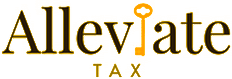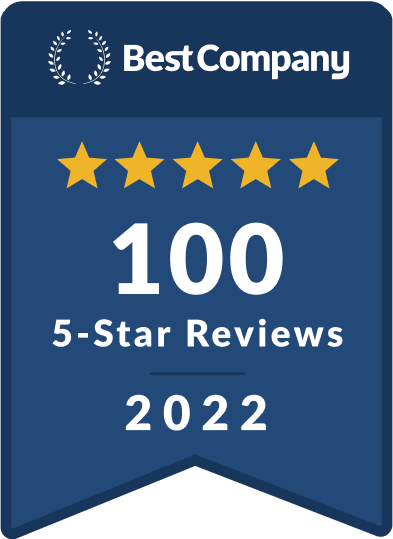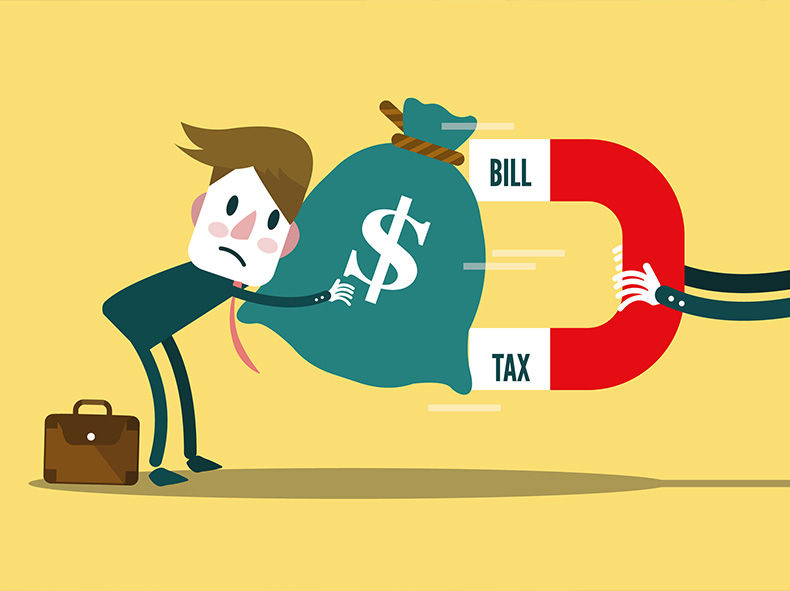Tax withholding is the amount that your employer withholds from your paychecks to cover the Federal Income Tax.
Federal Income Tax is called FICA tax, which stands for Federal Insurance Contributions Act. This money is paid into the Social Security and Medicare trust funds. When you retire, you may be able to claim money from these funds to partially pay for your retirement and health care costs.
What Withholding Tax Means for Your Wallet
For W-2 employees, the money your employer withholds for payroll tax determines whether you get a tax refund after you file your taxes or if you have to pay more money to the IRS.
Ideally, you will come out roughly even; you don’t want to owe the IRS thousands of dollars on April 15. But if you receive a large tax refund of $1,000 or more, it just means you’re giving the IRS an interest-free loan to hold onto your hard-earned money throughout the year.
In 2024, the average tax refund was $2,850, according to CNBC.com. If you had invested that money into a high-yield savings account at 4% APY, depositing $237.50 each month, you’d have $3,148.68 to spend.
Of course, leaving money on the table and getting a refund is still better than owing the IRS – especially if you are left with bill you didn’t expect and can’t afford.
That’s why it’s so important to get your withholding taxes right.
How is Employee Withholding Tax Calculated?
The amount that is withheld from your paychecks depends upon two main things: employee earnings and the information furnished to your employer on IRS Form W-4, the Employee’s Withholding Certificate, when you are hired.
It’s important to set your withholdings correctly to avoid a large tax bill or a big refund, if you’d prefer to manage your money yourself.
You can check your withholdings with the help of the IRS “Withholding Calculator” or Tax Withholding Estimator on the IRS website.
We will show you how to use this calculator so you can achieve the goal of coming out “Even-Steven” with the IRS at the end of the year.
The withholding calculator provides an estimate regarding your current withholdings and what you might need to change with your employer if there are tax law changes or if you have life changes such as marriage or the birth of a child. Your withholding also might need to change if your household income changes.
For instance, if you or your spouse:
- Changes jobs
- Starts working
- Takes a second job
- Starts a business or a side gig as a 1099 contractor
You should also change your withholding after life changes such as:
- Marriage
- Divorce
- Home purchase
- Adoption or birth of a child
- Retirement
- Filing bankruptcy
Adjustments made in income for student loan interest deductions, IRA deductions, or alimony expenses may also change the amount of withholding you need.
Keep in mind that some taxable income is not subject to withholding. If you have this type of income, you can increase your withholding to avoid a large bill at tax time, but you will take home less of your paycheck.
The following income is not subject to withholding:
- Dividends
- Interest Income
- Capital Gains
- IRA (inclusive of Roth IRA) distributions
- Self-Employment Income
INTRODUCTION TO IRS WITHHOLDING CALCULATOR
The IRS withholding calculator can give you the “paycheck checkup” you need, whether you’re reacting to changes in tax laws or changes in your life and income.
The calculator aids in identifying that the right amount of taxes are taken out of your paychecks at your workplace.
It is important to check and calculate your withholdings for two reasons:
- If not enough money has been withheld from your paycheck, this calculator will aid you in proper calculations. It will save you from any penalties or unexpected tax bills next year.
- If your average refund tops is over $1,000, you can have fewer taxes withheld and receive more money in your paycheck to save, invest, or spend as you see fit.
If you are an employee, it is recommended that you use the Withholding Calculator to see if your employers are withholding the right amount of taxes.
Here are some tips to help you help with your tax withholding calculations if you are an employee:
- Use your most recent pay stubs and your Federal Income Tax return to estimate your income for the year.
- You should make the proper estimates from your income. However, it’s worth noting that your withholding results will be more accurate by entering the most up-to-date and accurate information.
- It may be a good idea to print the final screen summary of all the entries and the results. The results from the Withholding Calculator will help you in determining whether you should complete IRS Form W4, an Employee’s Withholding Allowance Certificate.
Note: The “Withholding Calculator” will never ask for personal or identifiable information of the taxpayer such as your name, address, social security number, or bank account numbers.
HOW TO USE THE IRS TAX WITHHOLDING CALCULATOR
These steps will help you based on your filing status.
1.SINGLE
Step 1: If you are single, choose that option accordingly.
Step 2: If you are under 19 years or under 24 and studying full time and living with your parents, then you are considered a dependent. In this case, choose the option “Yes” in the dependent section. Otherwise, choose “No.”
Step 3: Click on “Continue”
Step 4: Fill out the general information: Check the box if you were employed or currently working. If you are an ex-military person or receiving a pension, that also applies.
Under general information, check the appropriate box if:
- You plan to claim dependents on your tax return
- You can be claimed as a dependent on someone else’s tax return
Next, complete the section on income and withholding taxes.
Step 5: Enter the number of jobs you will have this year that withholds taxes. Describe the source of income, whether a salaried job, hourly job, or pension.
Step 6: Select any other sources of income you have, such as self-employment income, investment income, unemployment income, or other sources of taxable income. Enter the amount of taxes withheld from those forms of employment or the amount of estimated tax payments you’ve made this year.
Step 7: You’ll need your paystubs for this step. Enter:
- The most recent pay period ending date.
- The most recent pay date for yourself.
- The wages or salaries for each pay period.
- The wages or salaries year-to-date.
- Federal taxes per pay period
- Federal taxes for the year to date
- 401(k) contributions for each pay period and the year to date.
Step 8: Enter any other sources of income, along with any taxes withheld or estimated tax payments made
Step 9: Enter any adjustment to your income.
Step 10: Enter standard or itemized deductions. Since the standard deduction has been increased to $14,600 most people opt to take the standard deduction.
If you wish to claim Earned Income Tax Credit (EITC), then enter the number of dependent children who are living more than half the year with you, under 19 years of age, under 23 years of age in case of full study, or permanently disabled.
Step 11: Check the box and share the amount for other credits if you have the. These may include education, elder or disabled person, adoption, foreign tax, business interest, mortgage, electric vehicles, retirement savings, and health coverage tax. Click on “continue.”
Step 12: The next section will include any of your deductions. If your standardized deduction is more than your overall itemized deductions, then the standard deduction applies when calculating your withholding amount.
If you want to use itemized deductions for calculating the withholding amount, then check the box provided and enter the amount for applicable deductions.
Step 13: Now click on “Continue,” and the results section will show a summary of the expected tax you will owe at the end of the year or any refund you might receive.
If you have any concerns regarding your withholdings, speak to your employer or a tax advisor to guide you.
You should check your tax withholding amount before the beginning of each year to prepare for the next tax year.
Married Filing Jointly
Step 1: If you are married and wish to file return jointly, then choose “Married filing joint return” option.
Step 2: Since you are married, you should select the “No” option in the dependent section. Your spouse cannot claim you as a dependent, even if you don’t work and they are responsible for your living expenses.
Step 3: Click on “Continue”
Step 4: Follow the same as a “Single” taxpayer, except for the following changes.
- Check the additional boxes if your spouse is 65 years old as on 1st January 2019 and he/she is blind.
- The standard deduction for married filing the return jointly is $29,200. If your itemized deduction is more than $29,200, then you can mention the amount accordingly.
- The standard deduction will be $1300 more in each case if you or your spouse is 65+ or blind.
MARRIED FILING SEPARATE RETURN
The information will remain the same for the General Information section, Tax Credit section, Income, and Withholding section as of the “Married Filing the Joint Return.”
HEAD OF HOUSEHOLD
Dependents of someone else cannot claim head of household. If you aren’t married and pay more than 50% of living expenses, including housing and upkeep of the home, you can declare head of household.
If you need more details on the claim, then you can check the IRS Publication 501 at https://www.irs.gov/publications/p501
If you are selecting the ‘No’ option in the dependent section, then:
- General Information and Tax Credit remain same as Single status where you need to select the dependents
- The Income and Withholding section remains the same as cited in above statuses
- The “Deductions” section remains same, but the standard deduction amount changes to $21,900 in 2024
- The results will only be accurate if the information provided is correct. You can download Form W-4 for filing the return.
QUALIFYING WIDOW(ER)
If you are a dependent, then you cannot file the return.
In the case of a reliant child, see the following pointers at https://apps.irs.gov/app/withholdingcalculator/helpdocs/qw.htm
If you are not a dependent, then follow the same steps as mentioned for the “single status,” just minus the deductions.
Here, the standard deduction amount is $29,200
The Withholding Calculator will provide you with a summary of your information that you can print out.
With this information, you can decide whether you need to complete a new Form W-4 and give it to your employer.
CONCLUSION
The withholding calculator is a good tool to calculate how much you might owe in federal income taxes in April. But if you find out the IRS is taking more money than they need to, that can also be frustrating.
It’s not too late to change your withholding for the year to minimize your tax liability in April or to put more money in your paycheck right now, while receiving a smaller tax refund next year.
If the calculator reveals that you will owe more money than you can afford, even if you increase withholding, it’s time to speak with a tax expert, who can help you explore legal tax avoidance strategies or prepare to set up a payment plan with the IRS.
Alleviate Tax is always here to help.
People Also Ask
How do I calculate my tax withholding?
Yu can use the IRs withholding estimator to calculate the amount of taxes your employer should withhold to avoid a large tax bill or a tax refund that is larger than desired in April. While tax refunds can help people pay down debt or splurge on luxuries like new home appliances, renovations, or a vacation, you can invest the money yourself and earn even more.
How much federal income tax should be withheld from each paycheck?
Your federal income tax owed is based on your income and filing status, as well as your income tax bracket. In 2024, the income tax brackets are 10%, 12%, 22%, 24%, 32%, 35%, and 37%. However, the amount of tax you pay may be lower based on your deductions and credits, including dependents you can claim.
Do I claim 0 or 1 on my W4 form?
The amount of money your employer withholds for federal income tax changes based on how many dependents you claim. If you would like to keep more money in your paycheck, you can claim 0 dependents. If you want more taxes taken out, you can declare yourself as a dependent and claim 1. You can also claim additional dependents to have more taxes withheld. You can use the IRS income tax withholding calculator to determine how much money should be withheld.